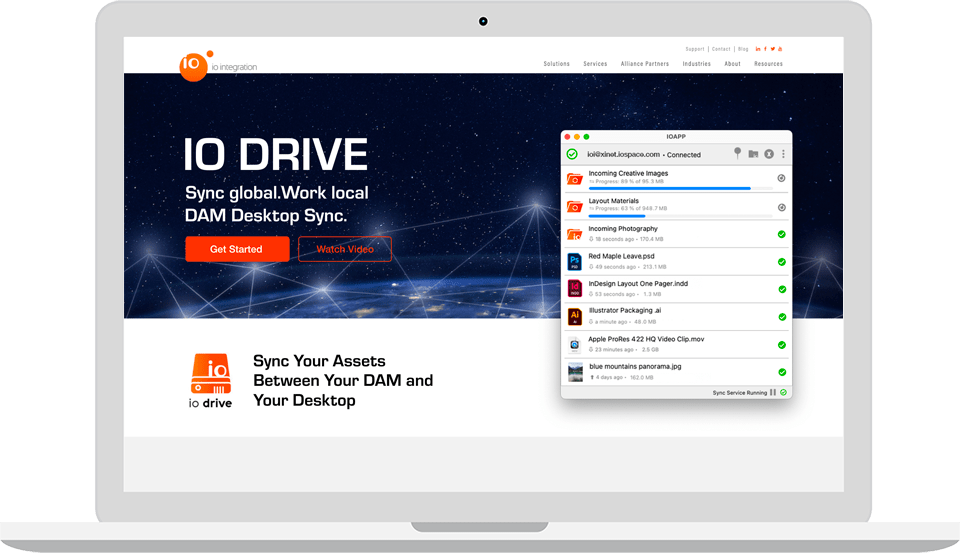A big problem for designers and graphic artists in digital media production is accessing heavy work-in-progress design files, such as layered Adobe Photoshop files or Premiere projects that are hosted in a Digital Asset Management system. While it is certainly possible of course to search the DAM for these assets from a web browser interface, collect and download them, then edit the assets locally and upload them again – this process is insecure, cumbersome, time-consuming and inefficient.
Wouldn’t it be nice to be able to access work-in-progress DAM assets on a local desktop, perhaps even organized in a familiar folder structure, so that editing and updating DAM assets would be as seamless as editing files stored on a local hard drive?
This was exactly the requirement that customers approached IO Integration with. Based on this request, IO Integration’s software engineers developed the concept for IO Drive. A small macOS application that synchronizes assets from a DAM system to a local sync folder, allowing files to be edited locally on a client computer and when done editing, files are synced back to the DAM without any user interaction. Synchronized files behave just like local files, except the IO Drive software manages synchronization in both ways in the background.
From proof of concept to a marketable product
Dampioneers helped IO Integration turn the concept into a marketable product by working closely with internal and external software developers, marketing and sales teams.
Today, IO Drive is successfully used by a wide range of international customers and has been enhanced with a number of features that make it even easier for existing and new customers to edit DAM assets locally without having to worry about manually downloading and uploading data from the DAM.
IO Drive syncs files and folders directly from the DAM to the end user’s Mac desktop. In the DAM, the end user selects the assets they want to sync, and IO Drive automatically sends them to the end user’s Mac desktop and displays them as local files in a file system structure. IO Drive monitors all assets in the local IO Drive folder and automatically synchronizes new files and changes with the DAM.