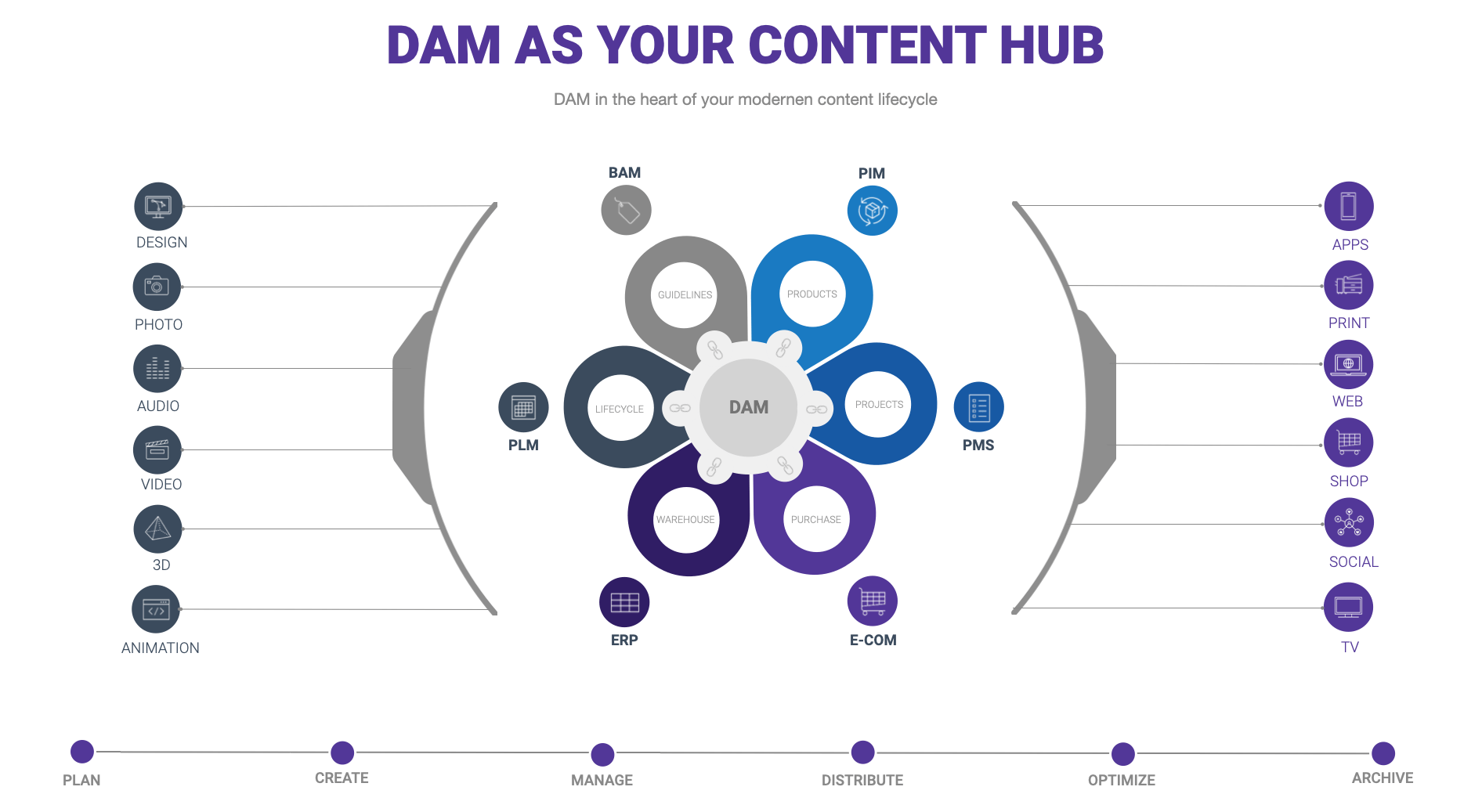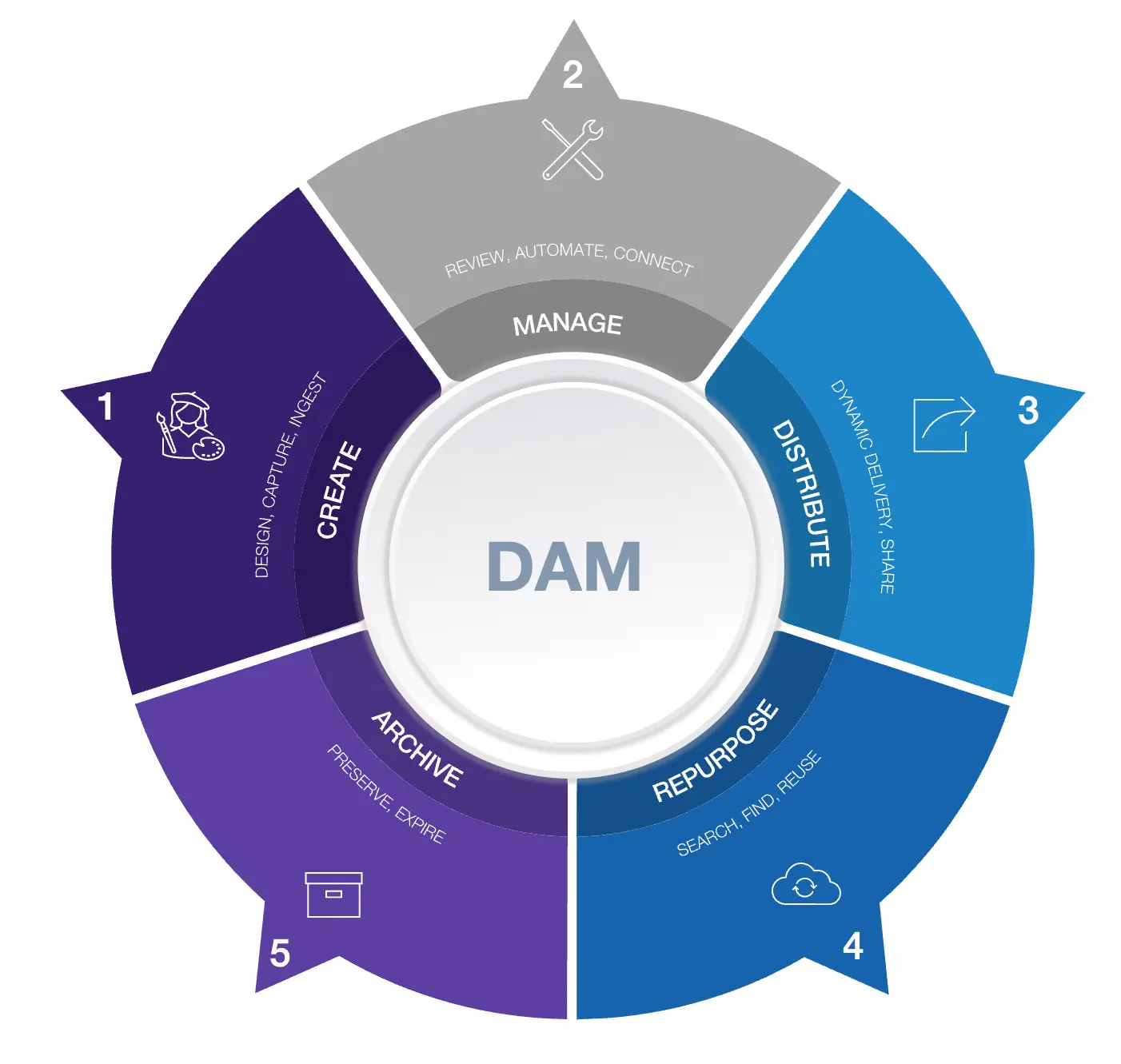The term Digital Asset Management literally describes the management of digital assets. Assets are digital media files such as images, photos, logos, design templates, videos, audio files, presentations, documents, etc., which are enhanced with additional information, the so-called metadata, and thus represent added value for the user.
DAM systems are software platforms (software products) developed and distributed by software vendors on-premise or as SAAS (Software-as-a-Service) offerings. More and more vendors have or are in the process of re-architecting their solutions to become true cloud-native solutions (often using the MACH – Microservices, API first, Cloud-native, Headless approach).
DAM - the single source of truth for your media content
The core functionality of DAM solutions is to take care of the ingestion, management and distribution of digital assets within any type of organization in almost any vertical. Different companies in different industries use DAM software to achieve different goals.
In general, DAM software helps users organize digital assets in a more efficient way than, say, a file system (with a folder hierarchy and files living in folders). Unlike file systems, the foundation of a DAM is a database that supports the creation of relationships between assets and their metadata based on a specific business context that can, and often does, vary from organization to organization. Because of its flexible foundation, the managed data can be presented in many different ways, most often using a taxonomy tree that is aligned with the specific business context.
Create - Manage - Distribute
A DAM is a central media hub that organizes and manages data to facilitate the search and discovery of assets, but it also provides configurable workflow (process automation) functionality, such as managing fairly complex review and approval workflows, or automatically making assets unavailable when digital user rights expire, and many, many more. Modern DAMs typically come with a low-code or no-code development interface for configuring even more complex workflows and automation tasks.
In most cases, DAMs also control the distribution of assets. If implemented correctly, every digital asset used in an organization originates in the DAM. The DAM system takes care of creating a series of renditions, either created as derivatives at ingestion time or created on-the-fly when a particular rendition is requested by a download request from a user or a third-party system such as a PIM (Product Information Management) or CMS (Content Management System) or others.
DAM as a Content Hub - in the heart of your marketing technology stack
As a central component of the modern marketing technology ecosystem, DAM systems are considered and sometimes referred to as “content hubs. This generally means that the DAM is not only responsible for managing the creation, management and distribution of digital assets, but is also connected to a number of existing software systems, such as Brand Management Solutions (BAM), Product Lifecycle Management (PLM), Enterprise Resource Management (ERP), E-commerce systems, Content Management Systems (CMS) or Product Information Management (PIM) systems, to name a few. Content HUBs connect to these systems and pull in relevant data (e.g. product information from a PIM or warehouse information from SAP) and/or push data out to these systems (e.g. asset previews of a certain size to a PIM system to feed a product catalog, etc.).
DAMs are complex software systems that require a great deal of experience and technical knowledge during evaluation and implementation if the organization is to reap the full benefits. We have compiled a list of other benefits that organizations can gain by using DAM solutions.
The asset lifecycle
You may describe the lifecycle of an asset roughly in these steps as shown in the diagram below.
1. Create
Simple files become assets when additional information such as previews, descriptive or functional metadata is added to the files. DAMs manage the entire ingestion process from manual upload to automated asset pick up from a remote location based on a particular business logic, etc. DAMs have connectors to content creation software packages, such as Adobe Creative Suite, Figma, Office suite to allow creative users to upload files straight into the DAM from the application they work in on a daily basis.
2. Manage
3. Distribute
Assets are stored centrally as a ‘single source of truth’. Derived versions or derivatives are automatically prepared and distributed for the appropriate output channel.
4. Repurpose
Ideally, assets will be categorized in the specific customer context so that the user can find the right assets as quickly as possible through business-specific taxonomies, filters, and searches, and reuse the asset to meet a specific need.
5. Archive
As soon as usage rights for image data expire or assets used in publications no longer need to be in active access, assets are archived fully automatically for later reuse.